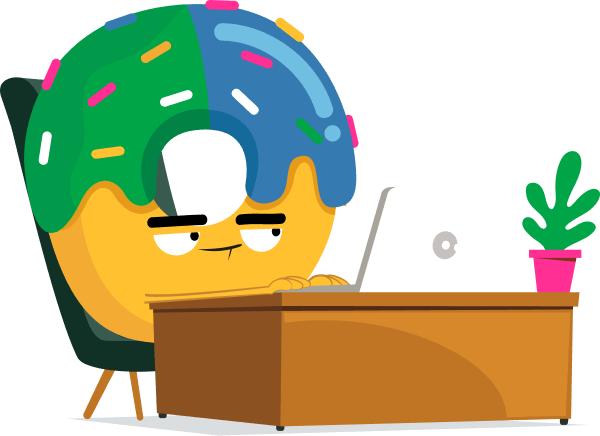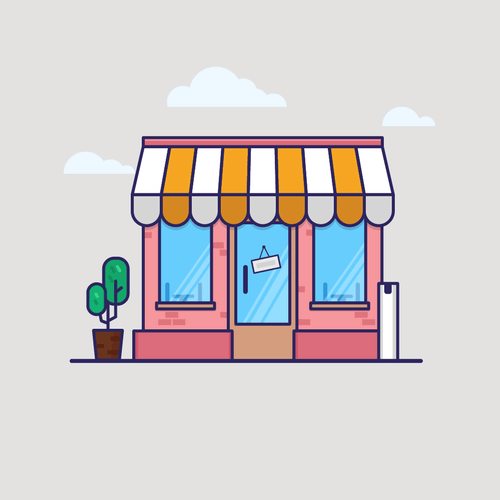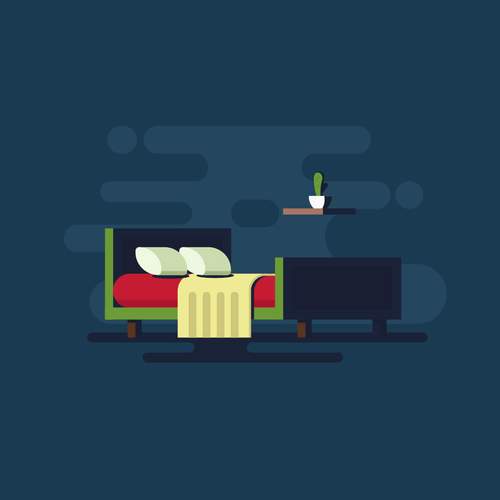In the middle of Q2 this year we launched Google Ads campaigns for our client LinenShed, targeting France. LinenShed are an emerging brand with great products, but new to the French market.
Our remit was straightforward: deliver sales at a strong volume while achieving a healthy Return On Ad Spend (ROAS) and Cost-Per-Acquisition (CPA). As the brand wasn’t known in France, we knew our campaigns needed to be extra strong.
A core part of our Paid Search strategy (as it should be with any eCommerce retailer) was Google Shopping. We created a product feed for LinenShed and launched our manual Shopping campaigns.
The problem:
ROAS from the Shopping campaigns came in at under the client’s target of 3:1 (ie generating €3 for every €1 spent). Volume wasn’t particularly healthy either.
After 3 months of manual tweaking, the ROAS dial still wasn’t being turned satisfactorily in the right direction.
Our solution:
We determined that in order to improve results, we should test out Google’s ever improving smart bidding options. Though to test this out, we first needed to be 100% confident about our product feed.
We identified Google’s 2018 innovation ‘Smart Shopping’ as a good move to further test out Shopping with LinenShed. Smart Shopping is essentially powered by Google’s machine learning and algorithms. While still managed and overseen by the digital marketer, it does take away a large level of control from human hands by gifting it to Google’s bots.
Furthermore, as this DataWatchFeed blog explains: “Smart Shopping Campaigns not only shows PLAs on the search network but also show dynamic remarketing ads on the Display Network, YouTube and Gmail.”
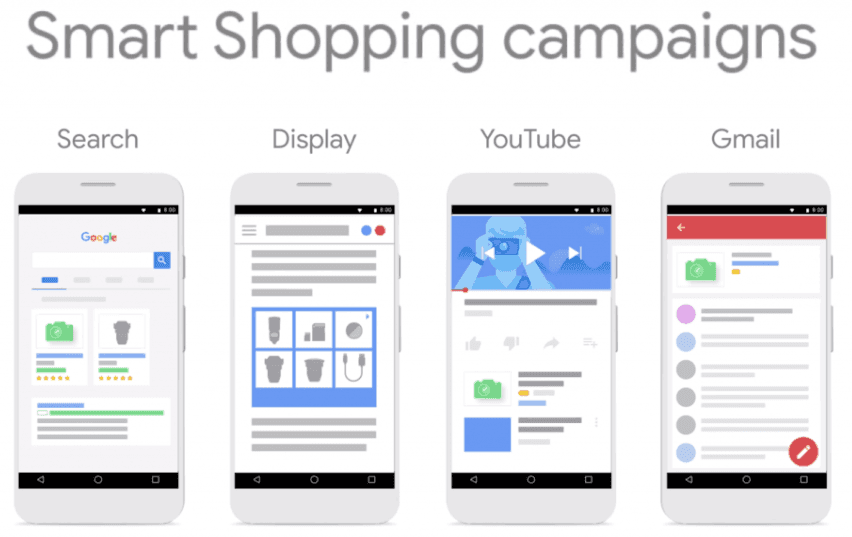
We were somewhat hesitant to make the switch. With so many variables from Google’s machine learning to consider, any non-optimal elements of our product feed could lead Google on the path to bringing us inferior results. In short, we needed to be assured of the quality of our feed in order to be confident about any ceding control to Google.
In order to find a way how to optimize Google Shopping feed, we turned to DataFeedWatch, to generate our feed. Google recommends that the best results for Smart Shopping come in catch-all campaigns. The more segmentation, the less data the machines have to learn from. What was key however, was optimising product titles to ensure they included relevant, highly searched terms.
We began by identifying the titles we felt could be further optimised. We wanted unique titles for every product, with a healthy character limit.
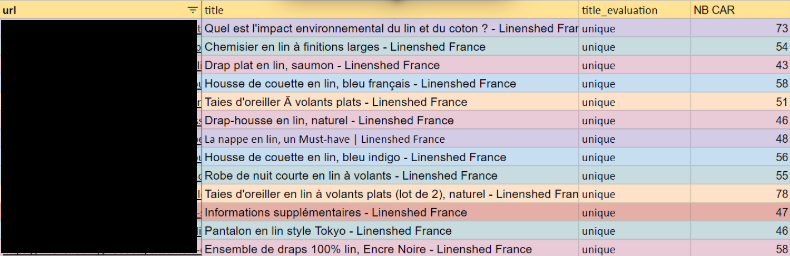
Search was were we wanted to focus. However, Smart Shopping shows right across the Google suite as previously mentioned, with Google requesting that advertisers upload image assets to their campaigns. Luckily, we found the perfect hack: don’t create any ads. No, really. We created an ad group but skipped the ad creation process entirely when setting up the Smart Shopping campaign. Unlike other campaign types, Smart Shopping just pulls the data from the product feed so all those ‘required’ text and imagery assets that Google ask for are actually not required at all!
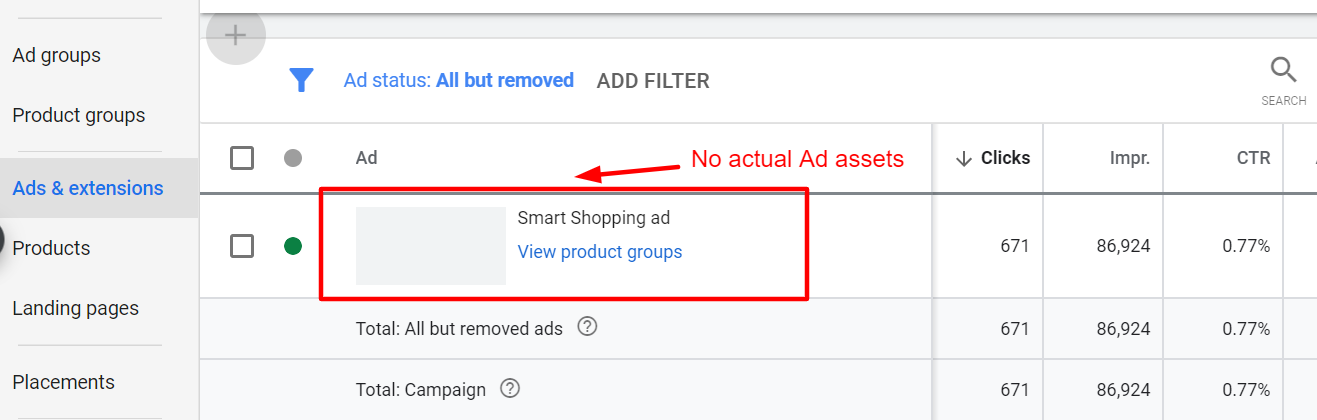
Results after optimizing google shopping
With our hack meaning Smart Shopping was limited it what it could spend on Display, coupled with out optimised new feed, we launched this campaign and the results were quickly positive.
- Big Jump In Shopping ROAS Quickly After Launch
The below table shows the ROAS from Shopping campaigns on Google Ads in the months since launch. Our new Smart Shopping campaigns launched in mid-August.
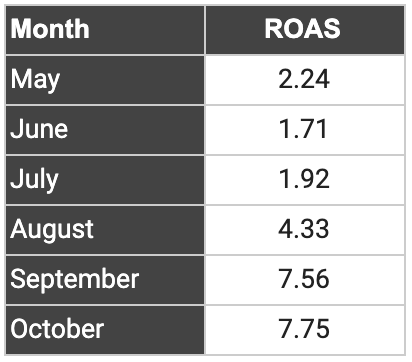
As you can see, the return from the campaigns improved considerably right from the off.
One of the reasons behind this, is that Smart Shopping found a way to cut our average CPC(cost-per-click) drastically. This was no doubt helped by having a higher quality feed due to DataFeedWatch. Our overall spend on Shopping has actually come down but the amount of traffic we’re getting has almost doubled from May due to the significantly cheaper CPCs achieved by the Smart Shopping campaign.
Lower CPCs are a staple of Smart Shopping campaigns, as unlike standard Shopping campaigns ads will also show outside the expensive Google Search. Even with our anti-Display hack, some ads based on attributes pulled from the feed do still show on the Display network. So can we agree that we found a way to optimize google shopping? Here it is:
- Achieved An 84% Decrease In CPA (Cost-Per-Acquisition)
With a lower spend, higher traffic levels and improved ROAS, Smart Shopping also yielded an 84% decrease in our Shopping CPA since July.
These metrics marked a significant improvement in campaign efficiency, allowing us to lower our Target ROAS in an attempt to drive more volume in terms of sales and revenue.
- October Strongest Month For Shopping Sales & Revenue
And that very much worked. Our gains haven’t proved to be a case of Google pulling back and delivering these great metrics but from lower sales. Quite the opposite, in fact.
September, the first full month with Smart Shopping and the new feed in place, recorded the highest volume of both revenue and transactions from a Shopping campaign since the account was launched. October (which was incomplete at the time of writing) improved on this again with month-on-month growth across both KPIs.
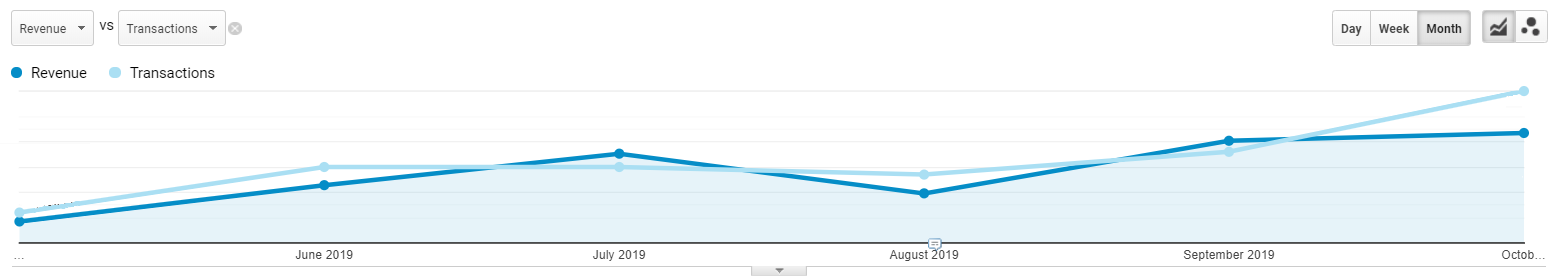
Conclusion
The last few months have seen our client’s Shopping performance take off, after a slow start with an unoptimised feed and a manual Shopping setup.
Switching to Smart Shopping reduced our CPCs and our overall spend, almost doubled our clicks and most importantly of all delivered big improvements in ROAS, CPA, revenue and transactions.
The time required to optimize our Shopping campaigns also sharply reduced, due to Google taking the steering wheel as we moved away from manual bidding.
However, we never would’ve had the confidence to make this switch without the assurance of feed quality that DataPriceWatch provided.